Made a minor tweak to my .bashrc after browsing dotfiles.org for some ideas. One neat trick I gleaned was detecting when the exit code of the last command ($?) was non-zero and altering the prompt. This will be useful for quickly seeing at a glance if some enormous load of output from make was successful or not.
Note the prompt goes red on failure
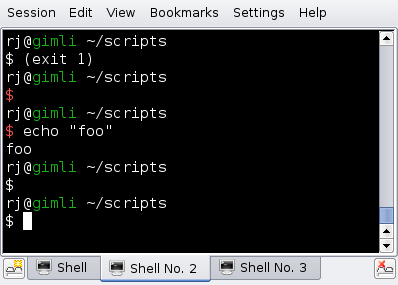
Here are the bits from my updated .bashrc:
# define useful aliases for color codes
sh_norm="\[\033[0m\]"
sh_black="\[\033[0;30m\]"
sh_darkgray="\[\033[1;30m\]"
sh_blue="\[\033[0;34m\]"
sh_light_blue="\[\033[1;34m\]"
sh_green="\[\033[0;32m\]"
sh_light_green="\[\033[1;32m\]"
sh_cyan="\[\033[0;36m\]"
sh_light_cyan="\[\033[1;36m\]"
sh_red="\[\033[0;31m\]"
sh_light_red="\[\033[1;31m\]"
sh_purple="\[\033[0;35m\]"
sh_light_purple="\[\033[1;35m\]"
sh_brown="\[\033[0;33m\]"
sh_yellow="\[\033[1;33m\]"
sh_light_gray="\[\033[0;37m\]"
sh_white="\[\033[1;37m\]"
case `hostname` in
"livehost"|"production_server"|"sauron")
HOSTCOLOUR=${sh_red}
;;
"staging-node") HOSTCOLOUR=${sh_yellow} ;;
*) HOSTCOLOUR=${sh_green} ;;
esac
export PROMPT_COMMAND='if [ $? -ne 0 ];then ERROR_FLAG=1;else ERROR_FLAG=;fi; '
export PS1=${sh_white}'\u@'${HOSTCOLOUR}'\h'${sh_norm}' \w\n'${sh_norm}'
${ERROR_FLAG:+'${sh_light_red}'}\$${ERROR_FLAG:+'${sh_norm}'} '
I’m also using the hostname to decide what colour the host appears in the prompt. My home directory, and thus .bashrc, is mounted on most hosts I log in to, and this serves as a reminder if I’m logged in to a production host. Green is the default, and it’s overridden for various special hosts.
